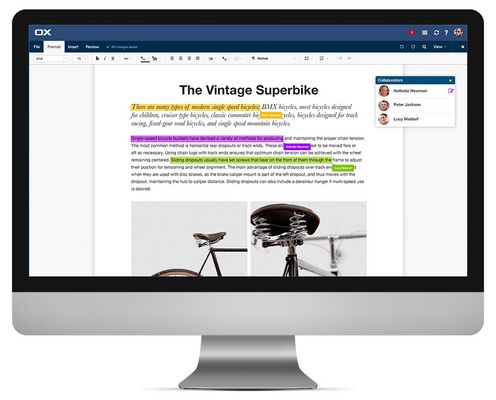What’s New
from Open-Xchange
Open-Xchange products continue to be enhanced and further developed. Existing applications continue to evolve with new features added each release.
This page provides an overview of the key updates in the latest product versions below.


OX App Suite v7.10.5
This easy to use communication and collaboration solution is now available as version 7.10.5. The new version of OX App Suite includes the following:
.png) Federated Sharing of Folders
Federated Sharing of Folders.png) Improved “Connect your device” Wizard
Improved “Connect your device” Wizard.png) OX Drive Usability Enhancements
OX Drive Usability Enhancements.png) Saving Email Drafts
Saving Email Drafts.png) Navigation Improvements
Navigation Improvements
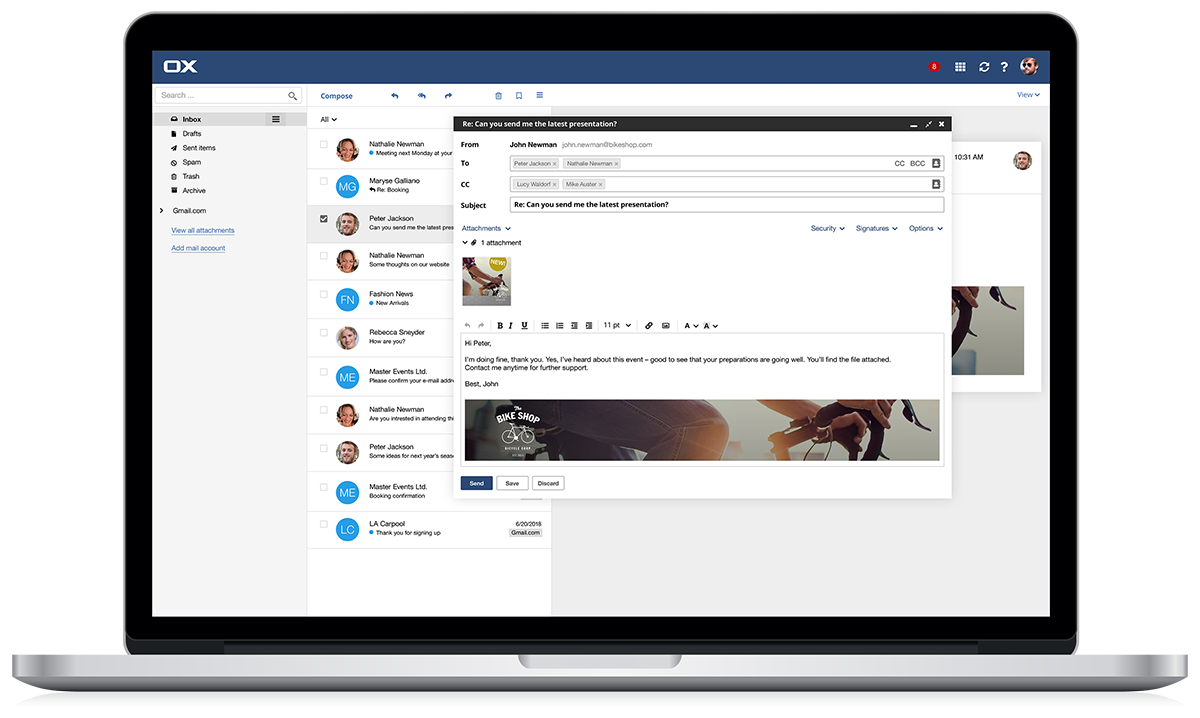
OX App Suite
New features with v7.10.5
- Federated Sharing of Folders
Sharing of folders between context, or deployments, has been significantly enhanced to provide a smooth federated sharing experience. The sharing dialogs have also been updated to facilitate and simplify sharing in general. - Improved “Connect your device” Wizard
Connecting other devices to OX App Suite has been made even easier. The “Connect your device” wizard has been significantly enhanced and features simplified device selection and enablement with the use of QR codes. - OX Drive Usability
OX Drive has received some significant updates, such as the ability to Drag & Drop Desktop folders into OX Drive; improved file/folder sharing dialogs; improved OX Drive search features and the introduction of hints when files/folders are being moved. - Saving Email Drafts
Email drafts are now automatically saved in the drafts folder and are therefore available on all devices by default. - Navigation Improvements
The top navigation area has been slightly redesigned to make accessing modules, help and settings easier.
OX Dovecot Pro v2.3.16
With more than 76% market share, OX Dovecot Pro is the world’s market-leading IMAP server. OX Dovecot Pro 2.3.16 includes the following:

OX Dovecot Pro
New features with v2.3.16
- High Availability Shared Mailboxes
Previously, OX Dovecot Pro only supported mailbox sharing when all users accessed a mailbox on the same server. As of this release, mailbox sharing is now available across a cluster. All users accessing a mailbox will be transparently proxied to a single Dovecot backend that handles all accesses to the mailbox.
See https://doc.dovecot.org/configuration_manual/shared_mailboxes/cluster_setup for further information. - Configuration Support for TLSv1.3 Settings
The new version provides configuration support for TLSv1.3 settings (see ssl_cipher_suites and ssl_min_protocol settings). - Improved Obox Retry Delays
Previously, temporary errors when accessing storage with obox would have immediately retried multiple times before returning an error. Now, these retry delay grows between attempts to allow the storage to recover from temporary errors.
The new retry times are 50ms -> 500ms -> 5s -> 10s. Retries happen for all 5xx errors as well as for 423 (locked) with sproxyd and 409 (conflict) with CDMI. - Improved Process Launching Performance
For heavily loaded servers, new processes were not being launched quickly enough in certain situations, causing various problems. Process launching performance has been improved as of this version
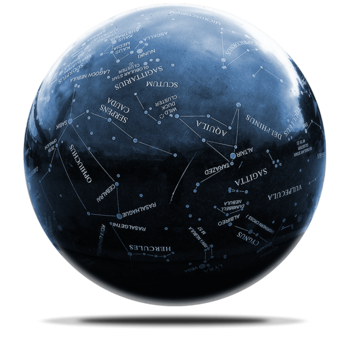
OX Documents v7.10.5
OX Documents has always been a compelling feature that attracts customers to OX App Suite. With the following enhancements this fully integrated suite has now become even more attractive:
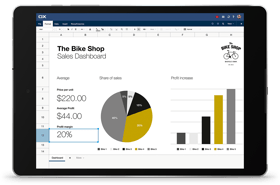
OX Documents
New features with v7.10.5
- @mentions in OX Text
@mentions can now be used in comments. This feature proactively sends relevant users a message when mentioned in order to grab their attention when collaborating. - New Slide Show Toolbar
The new toolbar "Slide Show” has been introduced and allows users to start a presentation directly (from the first slide or the current slide). An additional option can start the presentation in full screen. - Images as Background
OX Presentation now lets you use images as a background for other images. It is also possible to change the transparency of this image.

OX Guard v2.10.5
With this new release, Open-Xchange integrates OX Guard even more closely with OX App Suite v7.10.5, particularly the signature verification check. Enhancements to OX Guard in this release include:
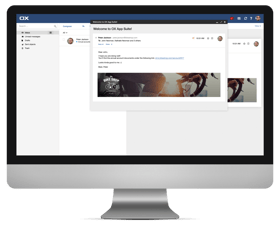
OX Guard
New features with v2.10.5
- Improved Usability with OX App Suite v7.10.5
With this new release Open-Xchange has made some small changes to integrate OX Guard even more closely with OX App Suite.
OX Abuse Shield v2.4.1
OX Abuse Shield provides abuse-prevention for Webmail, POP, and IMAP. It is integrated with both OX App Suite and OX Dovecot Pro to prevent login and authentication abuse as well as protecting against brute-force attacks. OX Abuse Shield release v2.4 includes:

OX Abuse Shield
New features with v2.4.1
- Dynamic Management of Siblings via Lua functions
Before this release, siblings could only be defined as part of the startup configuration; there was no way to add or remove siblings dynamically while wforce was running. With this release all sibling management functions in Lua can be used from the console to add/remove siblings at runtime. In addition, per-sibling encryption keys can optionally be specified. - Dynamic Management of Siblings via REST API
New REST API endpoints enable siblings to be managed dynamically. - Optional Per-Sibling Encryption Keys
All the methods of managing siblings (Lua or REST API) enable per-sibling encryption keys to be set. Encryption keys are are 32-byte strings that are Base-64 encoded before passing to the sibling management functions or REST API.

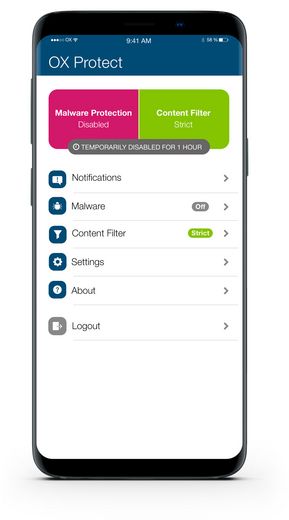
PowerDNS Protect v2.0
PowerDNS Protect secures your subscribers, their families, businesses and all connected devices from malware, phishing and other harmful online content. Users are able to filter inappropriate content for different profiles and control access during specific times.

PowerDNS Protect
New features with v2.0
- Security Dashboard for Users
PowerDNS Protect 2.0 comes with a security dashboard that allows users to view reports that show the security status of their network and the connected devices. It informs about blocked attempts to access filtered content, potentially malware-infected devices, and more. Security reports can be viewed over a time period ranging from one to thirty days. - Enhanced Notifications and Event Aggregation
The new version provides a simpler way of displaying, consolidating, and acting on real-time notifications about events such as attempts to visit blacklisted webpages, blocked phishing attacks, and more. - Homework Time
Homework time provides a feature whereby a more restrictive set of filtering rules can be applied during certain times, for example, to support children doing their homework and removing distractions such as messaging apps or video streaming. This can be done on a per-profile basis so different family members can have different homework times and settings.